 next to the appropriate Supervisor Role. The Supervisor Role Permissions page opens.
next to the appropriate Supervisor Role. The Supervisor Role Permissions page opens.You can add specific Supervisor Permissions to individual Supervisor Roles to allow different sets of permissions to be granted to different types of Supervisors. On the ControlPanel:
 next to the appropriate Supervisor Role. The Supervisor Role Permissions page opens.
next to the appropriate Supervisor Role. The Supervisor Role Permissions page opens.
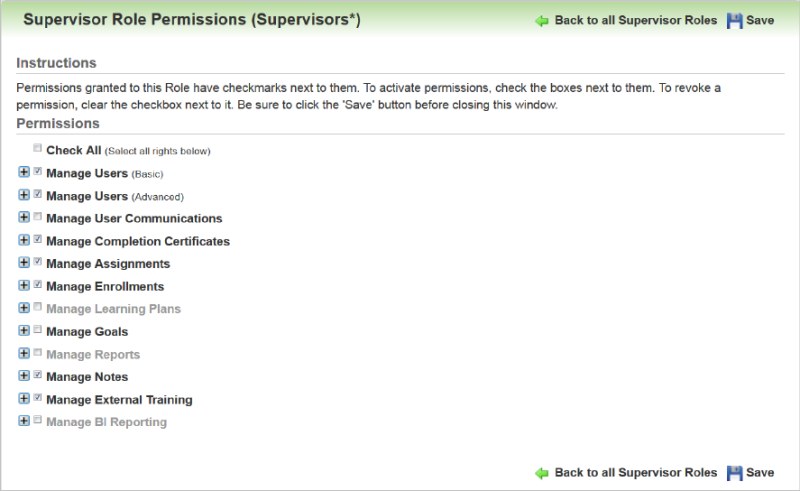
If you only want to include or exclude certain sub-permissions, click  to expand the list, and then select or clear the appropriate sub-permission check boxes.
to expand the list, and then select or clear the appropriate sub-permission check boxes.

Copyright © 2010-2015, Oracle and/or its affiliates. All rights reserved.